In today’s digital age, email communication plays a crucial role in both personal and professional spheres.
Businesses rely heavily on email to connect with customers, clients, and partners, making it essential to ensure the deliverability of these messages.
Google Postmaster Tools is a powerful platform that allows senders to monitor and enhance their email sender reputation, thereby maximizing the effectiveness of their email campaigns.
In this article, we will delve into the intricacies of Google Postmaster Tools and guide you on how to monitor your sender reputation effectively.
- Introduction to Google Postmaster Tools
- Why Monitoring Sender Reputation Matters
- Setting Up Google Postmaster Tools
- Interpreting Postmaster Data
- Delivery Errors
- Spam Reports
- Domain Reputation
- IP Reputation
- Best Practices for Maintaining Sender Reputation
- Send Relevant and Engaging Content
- Regularly Clean Your Email List
- Implement Double Opt-in
- Authenticate Your Emails with DKIM, SPF, and DMARC
- Troubleshooting Common Issues
- Inbox Placement Challenges
- High Bounce Rates
- Sudden Drops in Engagement
- Using Feedback Loops to Enhance Sender Reputation
- The Role of Engagement Metrics
- Open Rates
- Click-Through Rates
- Subscriber Interaction
- Staying Updated with Postmaster Tools
- Monitoring Trends
- Adapting to Algorithm Changes
- Benefits of a Positive Sender Reputation
- Conclusion
Introduction to Google Postmaster Tools
Google Postmaster Tools is a free service provided by Google to help email senders monitor and improve their email deliverability.
It provides valuable insights into how Gmail users interact with your emails, offering data on delivery errors, spam reports, and domain reputation.
Why Monitoring Sender Reputation Matters
Sender reputation is a critical factor in email deliverability.
Internet Service Providers (ISPs) like Gmail use sender reputation to determine whether emails should be delivered to the inbox, marked as spam, or blocked altogether.
Monitoring your sender reputation ensures that your emails consistently reach the intended recipients’ inboxes.
Set Up Google Postmaster Tools
To get started, you need to verify your domain and set up a sender authentication process.
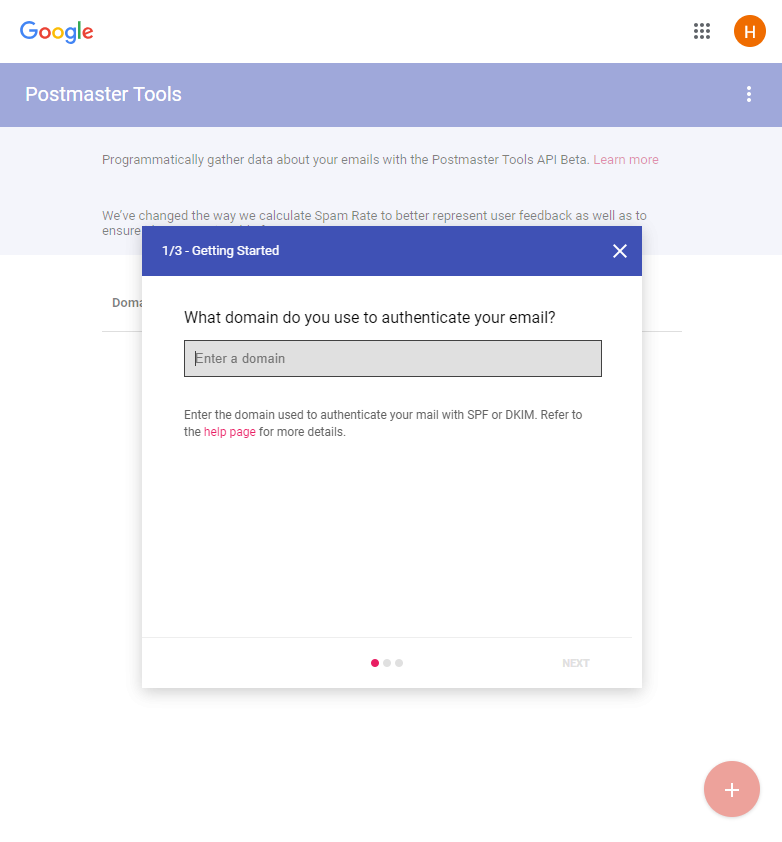
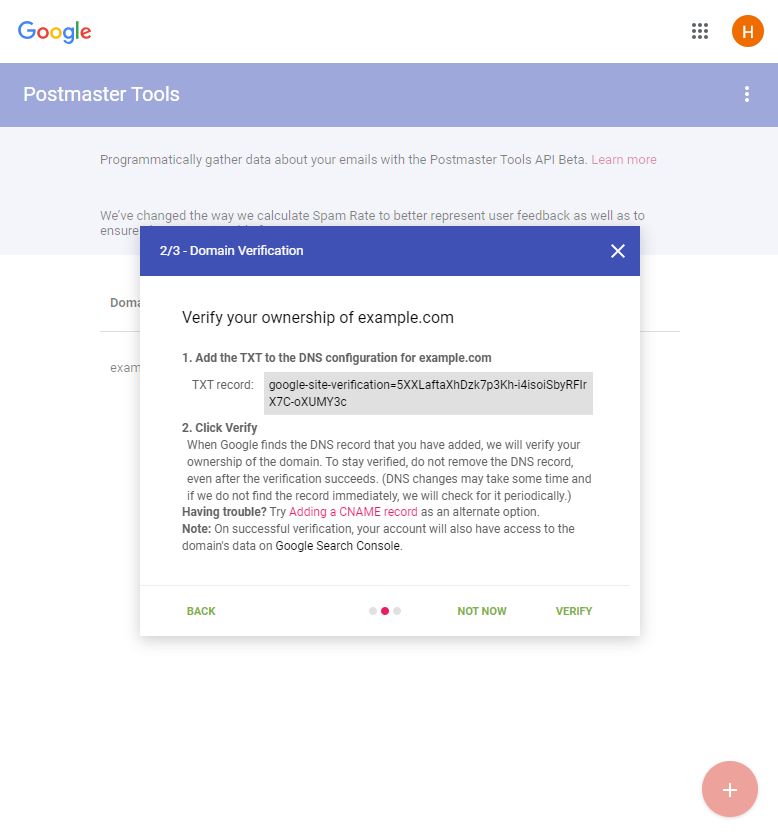
Once verified, you can access valuable data about your email performance.
Interpret Postmaster Tools Data
Delivery Errors
Delivery errors provide insights into emails that weren’t successfully delivered. This could be due to various reasons, such as invalid email addresses or technical issues.
Spam Reports
Spam reports indicate the number of users who marked your emails as spam. High spam report rates can harm your sender reputation.
Domain Reputation
Domain reputation reflects the overall health of your sending domain. A positive domain reputation contributes to better deliverability.
IP Reputation
IP reputation relates to the reputation of your sending IP address. A poor IP reputation can lead to emails being filtered as spam.
Best Practices for Maintaining Sender Reputation
Send Relevant and Engaging Content
Craft emails that are tailored to your audience’s interests. Engaging content is less likely to be marked as spam.
Regularly Clean Your Email List
Remove inactive and invalid email addresses from your list. High bounce rates can negatively impact your sender reputation.
Implement Double Opt-in
Double opt-in ensures that subscribers genuinely want to receive your emails, leading to a more engaged audience.
Authenticate Your Emails with DKIM, SPF, and DMARC
Authentication protocols like DKIM, SPF, and DMARC enhance your sender reputation by verifying the legitimacy of your emails. Use our handy guide to create and set up your authentication records.
Troubleshooting Common Issues
Inbox Placement Challenges
If your emails consistently land in the spam folder, review your content and sending practices.
High Bounce Rates
Address high bounce rates by maintaining a clean email list and using proper opt-in procedures.
Sudden Drops in Engagement
A drop in engagement might signal a need for more relevant content or an issue with your sending frequency.
Use Feedback Loops to Enhance Sender Reputation
Feedback loops provide insights from recipients who mark your emails as spam. Use this information to improve your email quality.
The Role of Engagement Metrics
Open Rates
High open rates indicate that your subject lines are resonating with recipients.
Click-Through Rates
Click-through rates reflect the effectiveness of your call-to-action and content.
Subscriber Interaction
Positive interactions, such as moving emails from the spam folder to the inbox, contribute to a healthier sender reputation.
Stay Updated with Postmaster Tools
Monitoring Trends
Stay informed about email delivery trends and adjust your strategies accordingly.
Adapting to Algorithm Changes
Search engine algorithms change, and so do email filters. Stay adaptable to maintain a positive sender reputation.
Benefits of a Positive Sender Reputation
A positive sender reputation results in higher deliverability rates, increased email engagement, and better brand credibility.
Frequently Asked Questions
Is Google Postmaster Tools only for Gmail?
While Google Postmaster Tools is primarily for Gmail, its insights can positively impact your overall sender reputation.
Can I improve my sender reputation quickly
Building a positive sender reputation takes time and consistent best practices. Be patient and persistent.
Are engagement metrics the sole determinants of sender reputation?
No, sender reputation is influenced by a combination of factors, including engagement metrics, authentication protocols, and list hygiene.
How often should I check Google Postmaster Tools?
Regular monitoring is recommended—consider checking it at least once a week to stay updated on your email performance.
What do I do if my emails still end up in the spam folder despite using Postmaster Tools?
Review your content, subject lines, and sending practices. Adjust these elements to align with best practices for email deliverability.
